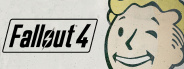
Fallout 4
released in 2015 by Bethesda Game Studios published by Bethesda Softworks LLC-
Steam Proton version last published 3 years, 5 months agoThe Steam Proton version of the game mostly works. See the Technical notes for common troubleshooting.If you want to fix the annoying issues with Xserver multi-monitor mouse, set your other monitor (the one you do NOT want to play on) as primary and configure the game window to run at an offset (on the monitor you want to play on). Let's say we have two monitors - the one on the left @1920x1080 set as Primary and the other (on the right, the one you actually want your game to display on) @2560x1080. Put something like this into your Fallout4.ini:
iLocation X=1920
iLocation Y=0
iPresentInterval=0
bBorderless=1
bFull Screen=0
bMaximizeWindow=1
iSize H=1080
iSize W=2560
This piece of config will offset the game window by 1920 pixels to the right, set it to 2560x1080 borderless, disable fullscreen and disable in-game v-sync. Going into the Options from the game launcher will screw these up so make sure you set your graphics options before you do these tweaks.
-
auto Steam(Auto) versionMake sure you have connected your Steam account in Lutris and that you own this game.
Bethesda Game Studios, the award-winning creators of Fallout 3 and The Elder Scrolls V: Skyrim, welcome you to the world of Fallout 4 – their most ambitious game ever, and the next generation of open-world gaming.
As the sole survivor of Vault 111, you enter a world destroyed by nuclear war. Every second is a fight for survival, and every choice is yours. Only you can rebuild and determine the fate of the Wasteland. Welcome home.

- Genre: Action, Exploration, RPG
- Platform: Sony Playstation 4, Windows, Xbox One
- Website: www.fallout4.com
![]() igdb
igdb
![]() steam
steam
![]() protondb
protondb
![]() steamdb
steamdb
![]() isthereanydeal
isthereanydeal
![]() MobyGames
MobyGames
![]() PCGamingWiki
PCGamingWiki
![]() Wikipedia
Wikipedia
![]() WineHQ AppDB
WineHQ AppDB
10453 users have this game